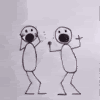Logging In-Game Text
-
NWN has a system to log all the text that you recieve in a game session, including tells. We recommend that players make use of this.
If you haven't already activated you NWN Client logs you can do so by:
Go to your neverwinter nights directory (this is in C:\ by default)
Then go into your NWN folder.
Look for a file called nwnplayer.ini (it may apear as nwnplayer if you use Win XP)
Open it up and scroll down to the [Game Options] section
add the line ClientChatLogging=1
save the file
You will now have a text file of all the chat in that game session.
[edited by Kerby to change nwn.ini to nwnplayer.ini]
DM Silverfang Edit: Stickied!
-
I've been trying to figure this out for a while… I stumbled onto it luckily.
Perhaps a sticky?
-
Just to bump this up a bit to attention again. For those amongst you that didn't know this yet… whereever you are

-
You can use the download tab on this page:
-
Can someone the location of the gnomish log rotator thingy?
-
Er… Morgan, you've got an error here. It should be the nwnplayer.ini file that should be changed, not nwn.ini.
-
Gives Morgan a big manly HUGGLE…..cause he LIKES IT!
-
Nice tool. Gotta love 'em gnomes

-
Been logging since day one. I prefer my logs time stamped though. Anyways, you should always log, they used to come in handy for my daily dm meetings.
-
Please note, I am NOT the creator of this very useful utility.
Just letting you know its out there

-
-
WHOOO HOOOO. I love Morgan.
-
Now that you have your in game logs activated you will notice that they overwrite. Every time that you start a new game session the previous game sessions log is overwritten.
'That Suxxors!' you say? Well luckily a clever person has made a utilty that automatically reames and saves your in game logs.
Roxxor!
It is called The Gnomish Log Rotator and can be found here: